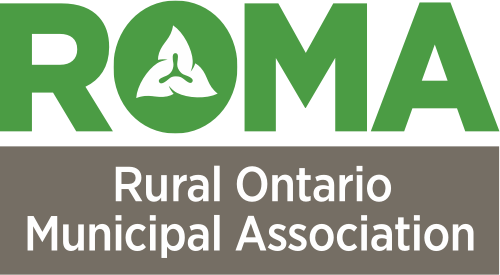From Trouble Tickets to Town Halls: Bringing Your Digital Municipality to Life with 1CRM
By Stephanie Poole
Content Marketing Manager, Portage CyberTech
In a digital municipality, constituents increasingly expect their local government to provide better, more accessible services. By adopting an all-in-one CRM solution, municipalities can deliver exceptional value to their communities and bring their digital high street to life by enabling internal teams to work collaboratively with a single source of truth.
With built-in integrations for additional specialized tools, such as an electronic signature platform or identity and access management solution, a comprehensive CRM supports secure, compliant workflows and fosters more responsive, citizen-focused communication. Whether managing service requests, finalizing vendor contracts, or planning community events, this enhanced interoperability promotes speed, transparency, and accountability, helping municipalities fully embrace digital transformation.
In this post, we will outline some of the ways in which 1CRM can help revolutionize your internal workforce and deliver better services to constituents while reducing costs for your municipality.
Constituent and Vendor Management
One of the core functions of a CRM is to collect and organize data about a person in a way that is both user-friendly and easy to find. 1CRM accomplishes this through its Contacts module. A “contact” in 1CRM is any individual with a relationship to your municipality, be that a constituent or someone affiliated with a vendor.
Key information about a contact is handily stored at the top of the page in what 1CRM refers to as the Live Business Card. This section conveniently displays important data and includes ‘Quick Actions’ that allow the user to email, call, or schedule a meeting, either virtually or in person.
1CRM also supports the use of List Views, which allow users to view either all contacts or specific subsets. These views can be filtered for more granular insights into your contact data. For example, you can create two Smart List Tabs: one displaying only constituents and another showing only vendor contacts. 1CRM is rather clever here, as these tabs are dynamic. When new contacts are added, 1CRM automatically includes them in the appropriate list without requiring any manual input from users.
Consider a Parks & Recreation Coordinator planning a summer festival. They need to email local vendors while also informing registered residents. With 1CRM, the coordinator can readily access both groups through separate Smart List Tabs and use ‘Quick Actions’ to send targeted communications, simplifying outreach and making sure that no one is missed.
This kind of streamlined contact management becomes even more powerful when paired with 1CRM’s Marketing Events module.
Event Management
Let’s say you are a mid-sized municipality that hosts recurring civic events such as town hall meetings, community workshops, or public service awareness seminars. The Marketing Events module in 1CRM provides a central space to manage these events and track the contacts who attend them.
A Marketing Event in 1CRM can consist of multiple sessions. Registrations and attendance can be tracked separately for each session. This feature is ideal for events that span several days and can also be used to manage ongoing or less tangible events, such as the distribution of a monthly newsletter.
Once an event and its sessions are set up, 1CRM provides several subpanels:
- Contacts: Displays individuals registered for this session of the event and allows you to add more attendees. An additional checkbox is available to log employee attendance either during or after the event.
- Reminders: Allows you to create a series of email reminders using templates that include variable data points, such as first names, to personalize the communications. These reminders can be scheduled in advance and automatically drip-fed to the registered attendees to build excitement for your event.
- Invoices: An optional subpanel that lets you record any revenue generated from the event. This helps measure income, monitor cost recovery, and justify future budget allocations.
Case Management
Municipalities must handle a wide range of “trouble tickets”, including pothole repairs, streetlight outages, licensing questions, and noise complaints. 1CRM provides a dedicated area where both users and constituents (through website or portal integration) can log and track issues from submissions to resolution. The objective is to enable case workers to assign and escalate tickets to the appropriate department, monitor service levels and provide feedback with progress updates to citizens.
In this scenario, suppose an internal Case Queue User receives a report of a broken streetlight via a group email inbox. The user opens the email, reviews its content, and converts it into a Case using one of the subpanels in 1CRM. At this point, 1CRM captures the available metadata such as the sender, the request, and the timestamp, and creates a new record. The user can then add key details like Priority, Status, and Type, as well as assign any relevant Service Skills needed to resolve the Case. For example, they might add ‘Infrastructure – Lighting’.
If the issue is deemed non-urgent, an available Field Technician can log into 1CRM at the start of their shift and click the ‘Get a Case’ button on the user interface. 1CRM will assign the oldest, highest priority case that matches the technician’s Service Skills. The technician will also receive an email notification and see the service case in their List View.
After visiting the location and completing the repair, the Field Technician updates the case status to “Closed”. This triggers an automated message notifying the reporting user that the Case has been resolved. If additional communication is needed, the technician or another internal user can interact with the reporting contact via email. 1CRM includes the case number in the email subject line, which allows responses to be automatically added to the case file.
Technicians can also record service parts and booked hours while on site. These entries are managed through the relevant subpanels in the Cases module. Once the Case is resolved, any approved hours or parts can be invoiced if they are billable to a specific grant or department.
Order Management (Purchase Orders, Work Orders, Bills, Asset Management)
The Municipal Operations department plays a vital role in managing procurement for essential public services. 1CRM supports this process by enabling teams to:
- Track the entire lifecycle of purchase orders from issuance to delivery
- Record inventory shipping and receiving slips
- Match payments to bills and invoices
- Generate reports on vendor performance
Imagine a scenario where a Procurement Officer receives a request from the Public Works department for snowplough parts and salt bins. First, the officer creates a new Purchase Order and selects a supplier. 1CRM simplifies this step by filtering options to show only accounts marked as Suppliers.
Next, the officer selects the relevant products from the Product Catalogue and adds them to the Purchase Order. 1CRM intelligently filters the list based on the selected supplier. The completed order can then be converted to a PDF and either printed or emailed directly to the contact associated with the Vendor’s account profile. The file is automatically labeled as a Purchase Order, making it easy for the recipient to spot in their inbox.
Fast forward to when the parts arrive at the warehouse. The Warehouse Coordinator opens the Purchase Order and clicks the “Receive It” button. This action creates a Receiving Record where the coordinator can indicate which items were delivered. Any items not received can be removed from the record. In such cases, 1CRM updates the Purchase Order status to ‘Partially Received’. Inventory is updated accordingly in the appropriate warehouse. When the remaining items arrive, 1CRM updates the inventory again and marks the Purchase Order as ‘Received’.
In next milestone of our process, an Accounts Payable (AP) Clerk receives a Bill from the Supplier. They navigate to the original Purchase Order and convert it into a Bill. The clerk can apply full or partial payments, depending on whether the entire order has been received. This updates both the Bill balance and the Supplier’s overall account payable total.
Integration to CMS or CIAM Solutions
In many of these workflows, the process may begin with someone picking up the phone or opening an email, but what if your municipality would like to start receiving submissions through an online portal or a Constituent Identity and Access Management (CIAM) solution?
Let’s revisit the Case Management example from earlier. Instead of relying on a Case Worker to open an email, constituents could complete a webform directly on your website. Using 1CRM’s open REST API, they can submit more detailed information about the issue, sending it straight to the municipal system. This submission can trigger one or more workflow automations in 1CRM, which immediately route the case to the appropriate user and begin providing status updates to the reporting constituent.
Taking it one step further, when a webform is submitted through the API, 1CRM returns an ID that can be used to query the latest status of the case at any time. This is typically done through an ‘Online Portal’, where constituents can log in and view any past tickets they’ve submitted. At 1CRM, we support this functionality through the Constituent Connection Portal for WordPress, though other website providers offer similar integration infrastructure and deliver a net level of service to their users.
Finally, 1CRM also works with CIAM solutions such as CitizenOne to consolidate large volumes of requests across downstream applications. By integrating 1CRM with CitizenOne, municipalities can centralize support across multiple departments and provide a higher level of service. This approach avoids the cumbersome data aggregation often seen with basic webform submissions. CitizenOne ensures that constituents remain in control of their data and can easily revoke access, keeping transactions secure and private.
Integration to ConsignO Cloud
A key feature of 1CRM is its out-of-the-box integration with the widely adopted ConsignO Cloud, a leading electronic and digital signature solution. By connecting 1CRM with your digital signature platform, you can enable a secure, end-to-end signing workflow that meets public sector regulatory requirements.
Returning to our Order Management example, let’s walk through how ConsignO Cloud strengthens this workflow. After the AP Clerk creates the bill, a PDF is generated using the PDF Form Designer. This file is then converted into a secure project and sent to ConsignO Cloud for distribution to the signing authority. Once the document is securely signed, all parties receive a notification, and a copy is retained in 1CRM along with a full audit trail of events. This creates a secure and enforceable record of the approval process, protecting the municipality from potential disputes or overspending.
With 1CRM’s integration for ConsignO Cloud, your process is transformed into a secure, efficient, and fully auditable digital workflow, all within the 1CRM environment. It reduces risk, accelerates processing, and positions your operations to meet digital-first compliance standards.
Unlock the Full Potential of your Digital Municipality
Whether it’s improving constituent engagement, streamlining procurement, or enhancing transparency through secure case tracking, 1CRM provides the flexibility and power municipalities need to modernize operations and drive meaningful impact on community life. By centralizing information, automating key processes, and integrating with tools like ConsignO Cloud for electronic signatures and CitizenOne for identity management, 1CRM empowers public sector teams to work smarter, respond faster, and serve better.
Portage CyberTech brings years of experience streamlining processes for government organizations and understands the unique challenges municipalities face in delivering secure, efficient, and citizen-centric digital services. From compliance and data privacy to long-term sustainability, our solutions are designed to reduce expenses, increase efficiency, and help you meet evolving citizen expectations.
As a proud AMO partner since 2017, we are closely aligned with their mission to support strong and effective municipal government through capacity development, policy guidance, and cost-saving initiatives. This collaboration strengthens our connection to local communities and ensures we continue building solutions that bring lasting value to municipalities across Ontario and Canada.
Ready to bring your digital municipality to life?
Contact Portage CyberTech today to schedule a personalized demo or learn more about how 1CRM can support your digital transformation goals.
For more information, please visit booth #419 at the AMO Conference 2025 in the City of Ottawa.